In our digital world Google Maps is the place to discover where stores are and to see their shop fronts on Street View.
Here is our simple step by step guide to managing your store's digital presence on Google maps.
1. Click here and open Google Maps, type your store address in the search field and see if your business is revealed like Dan Cock’s Whitstone Village Stores and Post Office.
2. If your store is visible well done you have discovered that you have the first part of your digital footprint. For those retailers whose store has not been revealed Google Maps allows you to edit the map so that you can gain your rightful place. We are using the Connolly Spar at Pewsey in Wiltshire as our working example.
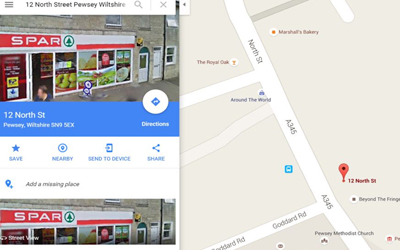
3. As you can see the place marker only shows 12, North St while the map indicates the location of other nearby businesses in Pewsey. On the left you can see the most recent Street View image for 12 North St and some buttons to interact with Google Maps about the location.
You need to be signed into your Google account before you can suggest an addition or amendment to Google Maps.
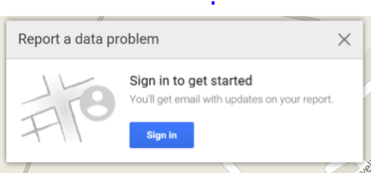
4. If your business is invisible like the Spar in Pewsey it’s the ‘Add a missing place’ line you need to left click on. This will take you to the ‘Add a place’ box.

5. This allows you to add your store name, the category of business, phone number, website and trading hours. Here is the information used for the Spar store in Pewsey.
They have used their Store Facebook page as their website while a number of the retailers who attended the Local Shop Summit add their Symbol Group site. Trading hours can be set for each day; this store has the same hours Monday to Saturday and an hour less on Sunday.
6. Once you are happy that the details are correct press submit. When you have done this you will get an on screen acknowledgement and a thank you email.
The new place you have added is likely to take a few days to appear as Google moderate amendments to Google Maps. It took 7 days for the Spar in Pewsey to complete this process and then another few days for the Streetview image to appear.



Comments
This article doesn't have any comments yet, be the first!